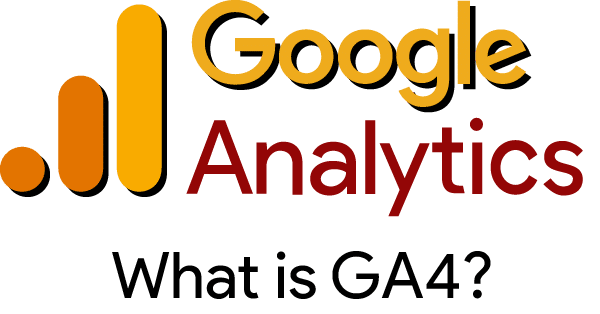Everything You Need To Know About GA4
- Blog
- by Gary Weis
Google Analytics 4 (or GA4) is a completely new version of Google Analytics. Previously, most accounts were created using Universal Analytics (sometimes known as Google Analytics 3).
Google Analytics 4 was developed and launched in response to two main concerns: User Privacy & Better User Activity Tracking.
We’ll get into both of these later.
Before We Get Stuck In
If you have any concerns with migrating from Universal Analytics to Google Analytics 4, we can help make sure everything is connected properly.
What’s The Real Difference
Well to put it simply, the difference between UA and GA4 is the way they measure activity.
- Universal Analytics measures sessions and pageviews.
- GA4 measures events and parameters.
What does this mean? It means more valuable information to work with.
Universal Analytics Vs GA4
What’s The Same
Don’t worry. Everything that you measure in UA can also be measured by GA4.
The main difference is that GA4 is simply a compulsory upgrade. So you’ve still got all the same measurements and the same reporting options but just in a new and better looking interface.
What’s Different
Overall GA4 is a significantly more powerful analysis tool than legacy versions of Google Analytics. This is because the “Exploration” reports that were previously only available to GA360 users are now available for free, and they’ve been greatly enhanced so that you can easily explore data, analyse individual users, create custom conversion funnels, compare segments, and conduct pathing analysis.
As mentioned above, the pressure for privacy is growing more and more with online tracking. With GA4, you can still capture important information about your users while maintaining their anonymity. If you continue to use Universal Analytics, users with strict privacy settings may not be captured at all.
Here are some of the improvements that GA4 has made over Universal Analytics:
- You see more of the user journey
- Analysis tools are now more focused on user engagement
- More intelligent user privacy and tracking features
- Enhanced visualisation and reporting
And my personal favourite:
- It looks great
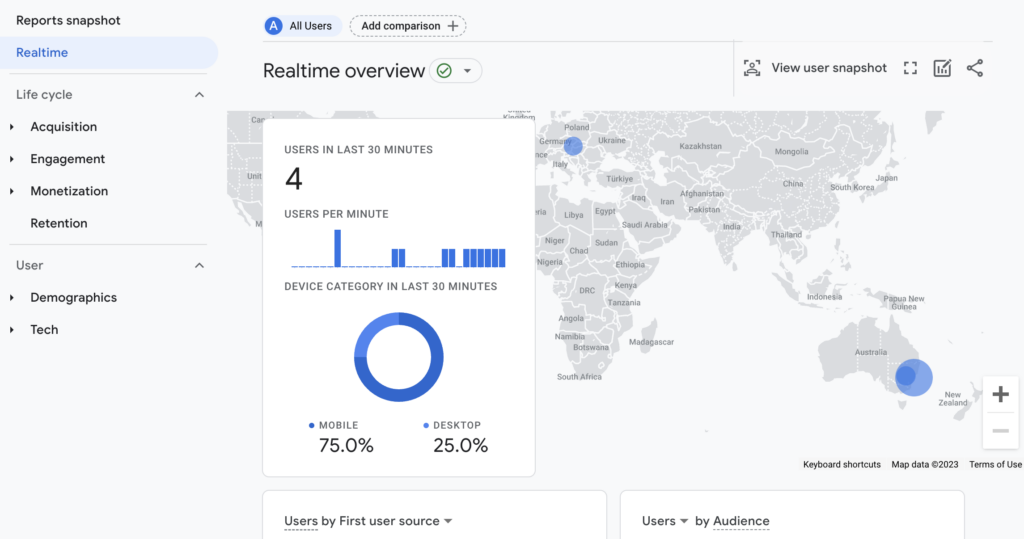
More User Journey Visibility
Let’s take a look at something we mentioned earlier. A major issue with the old analytics is that it didn’t give accurate data on a user’s behaviour based on new layouts of websites. For example, if you’ve got a single page website or a landing page, even if the user interacted with the site, it still counted as a bounce.
Let’s take a look at this example:
If you have multiple pages and your site is built to have people navigating around then you’ll look like Session 1. If someone lands on their first page and jumps away it’s a bounce but if they stay on multiple pages, it’s all good.
But if you have a single page with all the info you need in one easy place, your site would look like Session 2.
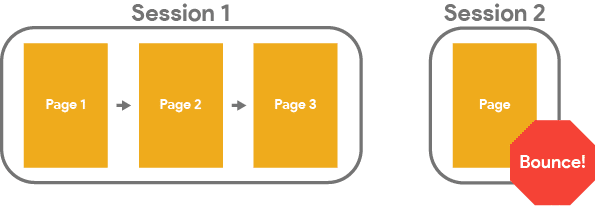
The problem?
Even if someone has been on your site for 30 minutes, reading all about your business and then they click away, that counts as a bounce.
So instead of GA4 focuses on engagement.
This can be as a value of time spent on your domain, sessions per user, and user engagement which looks at on-page events like clicking on information boxes. This makes it easier to know how well your content is doing.
A blog post might have a 90% bounce rate, but if it has an average session time of 5 minutes, then you know it’s doing well.
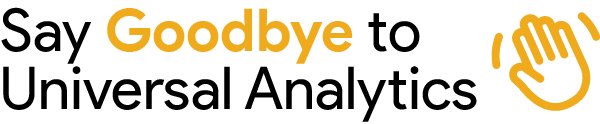
What You Must Do
If you haven’t already, it’s time to say goodbye to UA and hello to GA4. As of July 1, 2023, Google will stop supporting Universal Analytics. In fact, all UA properties will stop processing new hits to your site at all.
Plus 6 months after that you won’t be able to log in to your Universal Analytics at all.
Step One: Get GA4
While you’ve still got a bit of time, you need to create a GA4 property.
Step Two: Setup & Compare
Google does have a migration tool but after speaking to some of our clients and even trying it out ourselves, the tool isn’t perfect. It can often miss out on some goals, report the same thing twice or event just have values that don’t match the actual sales revenue.
Run your Universal Analytics and Google Analytics 4 side by side and compare them to your actual site data.
Having Difficulty With The GA4 Migration?
Don’t worry. We’ve already helped many of our clients make the switch to GA4 and helped them set up their conversions and events tracking correctly.
So if something doesn’t seem right or you just want some professionals to get it done for you, let us know.
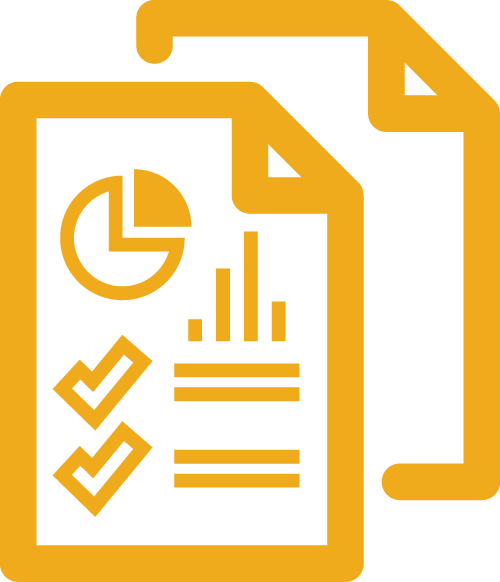
Step Three: Connections
An often forgotten part of migrating from UA to GA4 is all the connections you have in place.
For example, we had one client running a contact form on their site that would trigger an event in their Google Tag Manager. This would complete a goal within Universal Analytics.
Sounds good, right? The goal from UA was migrated into a conversion in GA4 and when people filled out the form, it was showing as a conversion in GA4.
However, it was still relying on a connection in Google Tag Manager. This means that as soon as Universal Analytics would be shut off, this connection would stop working, the conversions would stop tracking and it would be very difficult to know what went wrong.
We recommend checking out all of your connections and making sure you set up new connectors with GA4. As a quick reminder, have a look at your current connections in the following and make sure you can change the tracking from UA to GA4:
- Advertising platforms (like Google Ads)
- WordPress plugins
- Contact form integrations
- External phone tracking software
- Google Tag Manager
Step Four: Exporting
Finally, as Universal Analytics won’t be available after December 2023, we highly recommend that you export all of your reports showing traffic data, engagement, goal completions etc. to make sure you can still use this information in a valuable way.
For example, if you want to compare website sales, age demographics or total traffic from 2022 and 2023 but only just created a GA4 property, you might want to make sure you have that information exported and saved somewhere safe.
A Summary
To keep it simple, GA4 is an upgrade from Universal analytics, and although many of us have used Universal Analytics for years, Google has made it necessary to make the change.
Don’t forget to be careful and make sure when you migrate from Universal Analytics to GA4 that everything is connected correctly and the data matches.